What is Email Deliverability in cPanel
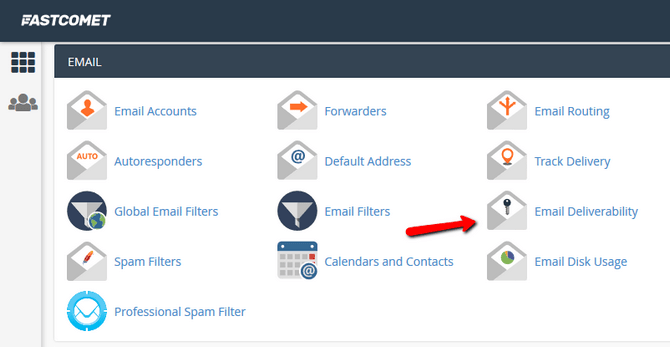
Email deliverability in cPanel refers to the successful delivery of emails from your server to the recipients’ inboxes. It involves various factors and settings that ensure emails are not flagged as spam, rejected, or lost. cPanel provides tools to help manage and improve email deliverability.
Table of Contents
Key Components of Email Deliverability in cPanel
- SPF (Sender Policy Framework):
- SPF records specify which mail servers are authorized to send emails on behalf of your domain. This helps prevent spammers from sending emails that appear to come from your domain.
- DKIM (DomainKeys Identified Mail):
- DKIM adds a digital signature to your emails, which recipients’ mail servers use to verify that the email was actually sent by your domain and hasn’t been altered during transit.
- DMARC (Domain-based Message Authentication, Reporting, and Conformance):
- DMARC uses SPF and DKIM to validate emails and provides instructions on how to handle emails that fail these checks. It also generates reports on email traffic, helping you monitor and improve your email practices.
- Email Authentication Tool:
- cPanel’s Email Deliverability tool helps you set up and manage SPF, DKIM, and DMARC records. This tool checks your current DNS settings and provides recommendations for improving email authentication.
- Track Delivery:
- This feature allows you to view detailed logs of outgoing emails, including delivery status, errors, and recipient information. It’s useful for troubleshooting delivery issues.
How to track Email Deliverability in cPanel?
Tracking email deliverability in cPanel involves several steps and tools to ensure that emails are successfully reaching their intended recipients. Here’s a step-by-step guide to help you monitor and improve email deliverability:
1. Check Email Delivery Reports
- Log in to cPanel:
- Navigate to your cPanel login page and enter your credentials.
- Navigate to the Email Section:
- Look for the Email section in your cPanel dashboard.
- Email Deliverability:
- Click on Email Deliverability. This tool helps identify issues that might affect your email delivery, such as DNS problems with SPF, DKIM, and DMARC records.
- Track Delivery:
- Click on Track Delivery to view detailed logs of emails sent from your account. You can filter results by recipient, status, and other parameters to pinpoint issues.
2. Monitor Email Headers
- Email Headers:
- When an email is sent, the email headers contain information about its path and any potential issues. You can view email headers by clicking on an email in your mailbox and selecting the option to view headers. Look for any indications of errors or delays.
3. Set Up SPF, DKIM, and DMARC Records
- SPF (Sender Policy Framework):
- SPF helps prevent spammers from sending emails on behalf of your domain. Set up an SPF record in your DNS settings. cPanel usually has an option to add SPF records under the Email Deliverability section.
- DKIM (DomainKeys Identified Mail):
- DKIM adds a digital signature to your emails, ensuring they haven’t been altered. Enable DKIM from the Email Deliverability section in cPanel.
- DMARC (Domain-based Message Authentication, Reporting, and Conformance):
- DMARC provides instructions on how to handle emails that fail SPF or DKIM checks. Set up a DMARC record in your DNS settings to receive reports about your email traffic and ensure proper email handling.
4. Use Email Authentication Tools
- cPanel Authentication:
- In the Email section, you can find tools like Email Authentication which helps you set up and verify SPF and DKIM records.
5. Monitor Bounce and Spam Reports
- Email Tracking and Metrics:
- Regularly check your bounce reports and spam complaints. High bounce rates or spam complaints can indicate deliverability issues.
6. Use Third-Party Monitoring Tools
- External Tools:
- Consider using third-party email deliverability tools and services like Mailgun, SendGrid, or MXToolbox to monitor and analyze your email delivery.
By following these steps and regularly monitoring your email deliverability, you can ensure that your emails reach their intended recipients and maintain a good sender reputation.
