What is a Content Management System (CMS)?

A Content Management System (CMS) is a software application or set of tools that allows users to create, manage, and modify content on a website without requiring specialized technical knowledge. Content Management System platforms are designed to make it easy to build and maintain a website by providing a user-friendly interface for creating, editing, and organizing digital content.
Table of Contents
Key Features of a CMS:
- Content Creation and Editing: Users can easily create and format content using a WYSIWYG (What You See Is What You Get) editor, which is similar to word processing software.
- Content Organization: Content Management Systems allow for the categorization and tagging of content, making it easier to organize and manage.
- Publishing Workflow: Most CMSs provide a way to manage the publication process, including drafts, approvals, and scheduling of content to go live.
- Themes and Templates: Content Management System often come with pre-designed templates and themes that can be customized to control the appearance of the website.
- User Management: Multiple users can have different levels of access and permissions, allowing for collaboration and controlled access to certain areas of the site.
- Plugins and Extensions: Content Management System platforms often support plugins or extensions that add extra functionality, such as SEO tools, e-commerce integration, and social media sharing.
- Media Management: Users can easily upload, manage, and display images, videos, and other media files.
Popular CMS Platforms:
- WordPress: The most widely used CMS, known for its flexibility and large ecosystem of plugins and themes.
- Joomla: A powerful and flexible CMS with a more advanced set of features compared to WordPress.
- Drupal: A highly customizable CMS, often used for more complex websites and applications.
- Shopify: A Content Management System focused on e-commerce, allowing users to easily set up and manage online stores.
- Magento: Another e-commerce-focused CMS, known for its scalability and extensive features for online stores.
A Content Management System is especially useful for non-technical users who need to manage content without delving into coding, making it an essential tool for businesses, bloggers, and organizations of all sizes.
How does a Content Management System work?
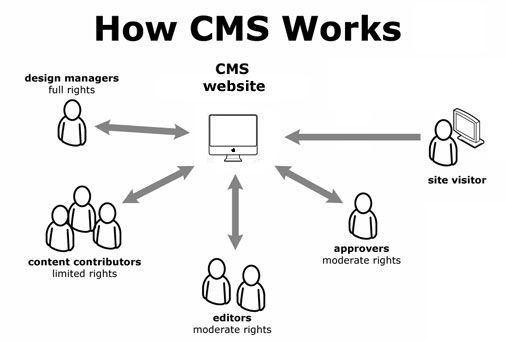
A Content Management System (CMS) works by providing a user-friendly interface that allows users to manage the creation, modification, and organization of digital content on a website without needing to write code. Here’s a breakdown of how a CMS typically works:
1. Content Storage
- Database: The CMS stores all the content, such as text, images, and videos, in a database. The database organizes this content into categories and stores it in a way that can be easily retrieved and displayed on the website.
- Media Library: The CMS often includes a media library where users can upload, store, and manage images, videos, and other files.
2. Content Creation and Editing
- WYSIWYG Editor: The CMS provides a “What You See Is What You Get” (WYSIWYG) editor that allows users to create and format content visually, much like using a word processor. Users can add text, images, videos, links, and other media without needing to know HTML or CSS.
- Markdown or HTML Editors: For more advanced users, many CMS platforms offer the option to write content using HTML or Markdown, giving greater control over the content’s structure and formatting.
3. Templates and Themes
- Templates: Templates define the layout and structure of the website’s pages. When content is created, the CMS uses the template to determine how the content should be displayed on the website.
- Themes: Themes control the overall look and feel of the website, including colors, fonts, and design elements. Users can often customize themes to match their branding.
4. Content Organization
- Categories and Tags: The CMS allows users to organize content using categories, tags, and other taxonomies. This helps in structuring the content in a logical way, making it easier for users to navigate the site and find information.
- Menus: Users can create and manage navigation menus that link to different sections of the website, helping visitors find their way around the site.
5. Content Publishing
- Publishing Workflow: The CMS often includes a workflow for publishing content. This might involve stages such as drafting, editing, reviewing, and finally publishing the content live on the website.
- Scheduling: Users can schedule content to be published at a specific time and date, allowing for timed releases of content, such as blog posts or announcements.
6. User Management
- Roles and Permissions: The CMS allows administrators to create different user roles with specific permissions. For example, an editor might have the ability to create and publish content, while a contributor might only be able to write drafts.
- Collaboration: Multiple users can work together on the website, with the CMS managing access and version control to prevent conflicts.
7. Dynamic Content Delivery
- Rendering: When a user visits the website, the CMS retrieves the relevant content from the database, applies the appropriate template, and renders the content as HTML for the web browser to display.
- Caching: To improve performance, many CMSs use caching mechanisms that store rendered pages or parts of pages, reducing the need to repeatedly generate the same content.
8. Extensions and Plugins
- Extending Functionality: Most CMS platforms support plugins or extensions that add extra features, such as e-commerce capabilities, SEO tools, social media integration, analytics, and more.
- Customization: Plugins allow users to customize the CMS to suit their specific needs without requiring extensive programming knowledge.
9. Security
- User Authentication: The CMS manages user authentication and ensures that only authorized users can access certain areas or perform certain actions.
- Updates and Patches: CMS platforms regularly release updates and security patches to address vulnerabilities and ensure the system remains secure.
10. Content Delivery
- Frontend and Backend: The CMS separates the content management (backend) from the content presentation (frontend). The backend is where administrators and editors manage content, while the frontend is what visitors see when they access the website.
Example Workflow in a CMS:
- Content Creation: A user logs into the CMS and creates a new blog post using the WYSIWYG editor.
- Content Organization: The user categorizes the post and tags it with relevant keywords.
- Content Publishing: The post is saved as a draft, reviewed by an editor, and then scheduled for publication.
- Content Delivery: When the scheduled time arrives, the CMS automatically publishes the post on the website, applying the appropriate template and theme.
- User Interaction: Visitors to the site see the new blog post, and the CMS tracks page views and other analytics.
In summary, a CMS streamlines the process of managing website content, allowing users to focus on content creation and site management rather than the technical details of web development.
