What is VNC
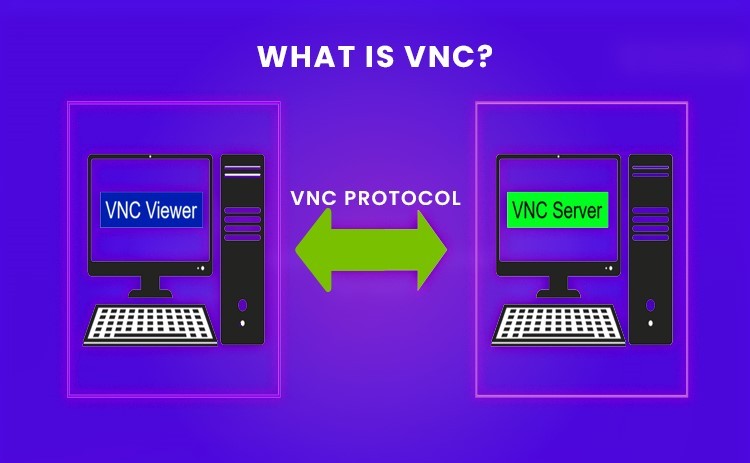
Virtual Network Computing (VNC) is a graphical desktop-sharing system that uses the Remote Frame Buffer (RFB) protocol to remotely control another computer. It allows users to view and interact with one computer (the “server”) using a program (the “viewer” or “client”) on another computer anywhere on the internet. This interaction includes full desktop access, including keyboard and mouse control.
Table of Contents
What are the Key Features of VNC

- Remote Desktop Access:
- Provides the ability to view and control a remote computer’s desktop environment as if you were physically present.
- Cross-Platform Compatibility:
- VNC works across different operating systems such as Windows, macOS, Linux, and others, making it highly versatile.
- User-Friendly:
- Offers a simple and intuitive interface for connecting to and interacting with remote desktops.
- Security Options:
- Supports encryption and password protection to secure connections and prevent unauthorized access.
Use Cases for VNC
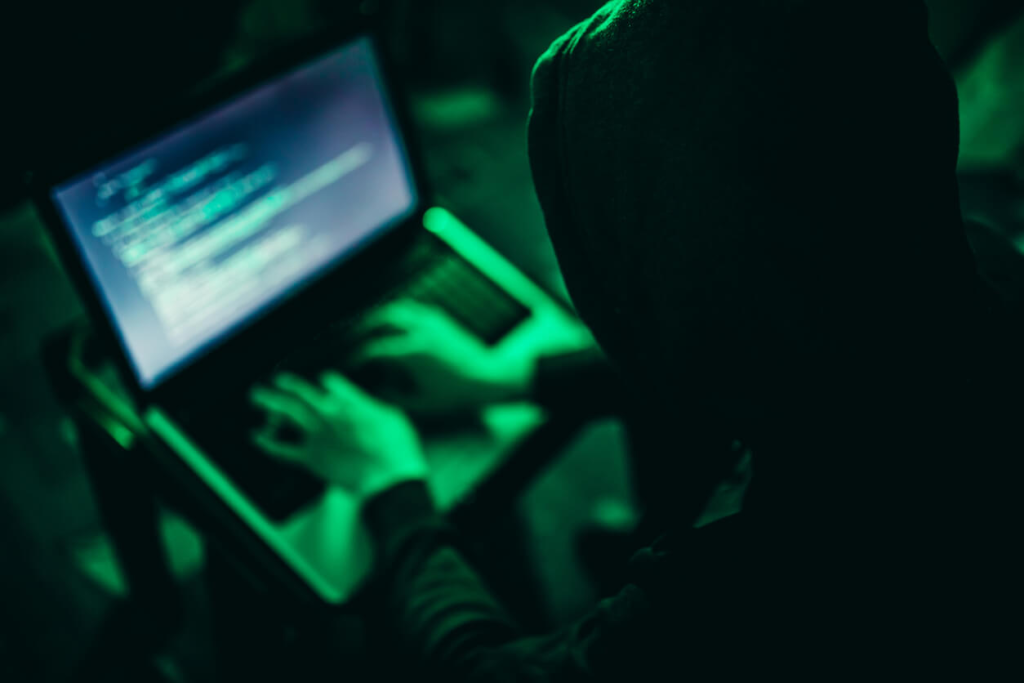
- Remote Support and Troubleshooting:
- IT support can remotely access user computers to diagnose and fix issues without needing to be on-site.
- Remote Work:
- Employees can access their office desktops from home, ensuring they can work with their usual setup and access necessary files and applications.
- Education and Training:
- Teachers and trainers can demonstrate software, guide students through processes, and provide remote assistance.
- Server Management:
- System administrators can manage servers and perform maintenance tasks remotely.
- Collaboration:
- Multiple users can view and interact with a single desktop, facilitating collaboration and joint problem-solving.
How VNC Works

- VNC Server:
- Installed on the computer that needs to be accessed remotely. It captures the screen display and transmits it over the network.
- VNC Viewer (Client):
- Installed on the computer that will be used to access the server. It displays the remote desktop and sends user inputs (keyboard and mouse actions) back to the server.
Importance of VNC
- Accessibility:
- Allows users to access their computers and work environments from anywhere, promoting flexibility and mobility.
- Cost-Efficiency:
- Reduces the need for physical presence, saving time and travel costs for IT support and remote work.
- Convenience:
- Simplifies the process of managing and supporting multiple systems remotely.
- Enhanced Support and Collaboration:
- Provides a platform for real-time support, troubleshooting, and collaboration.
Overall, VNC is a valuable tool for remote desktop access, providing significant benefits in terms of flexibility, efficiency, and cost savings across various applications and industries.
