What Is Putty?
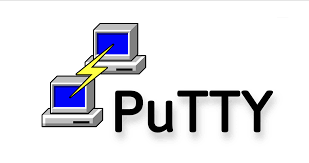
PuTTY is a free and open-source terminal emulator, serial console, and network file transfer application. It supports several network protocols, including SSH (Secure Shell), Telnet, rlogin, and raw socket connection. PuTTY is widely used on Windows systems to connect to Unix/Linux servers and network devices.
Table of Contents
Some key features of PuTTY include:

- SSH, Telnet, and Serial Connections: PuTTY is primarily known for its ability to establish secure SSH connections to remote servers, but it also supports traditional Telnet and serial connections.
- Terminal Emulation: PuTTY provides a terminal interface that allows users to interact with the command-line interface of remote servers. It supports various terminal emulation types, including xterm, VT100, and ANSI.
- File Transfer: PuTTY includes tools like PSCP (PuTTY Secure Copy Protocol) and PSFTP (PuTTY Secure File Transfer Protocol) for secure file transfers between a local and remote system.
- Port Forwarding: PuTTY supports port forwarding, allowing users to create secure tunnels for forwarding specific ports between the local and remote machines.
- Session Management: PuTTY allows users to save session configurations for quick and easy access to frequently used connections. This can include settings such as the host name, port, and protocol.
- Configurability: Users can customize PuTTY’s appearance and behavior through various settings, making it adaptable to different preferences and use cases.
PuTTY is lightweight, easy to use, and widely adopted in the IT community, especially among system administrators and network engineers. While it is commonly associated with Windows, there are also variations and ports available for other operating systems, such as PuTTY for Linux and PuTTY for macOS.
Why we are using Putty commands

PuTTY commands, or rather the Putty Commands used within the PuTTY terminal interface, are essential for interacting with remote servers and network devices. PuTTY provides a text-based terminal emulation that allows you to communicate with the command-line interface (CLI) of remote systems. Here are some common reasons why PuTTY commands are used:
- Remote Server Access: Putty Commands allows users to connect to remote servers securely using protocols like SSH. Once connected, you can interact with the remote server’s command line to execute commands, manage files, and configure settings.
- Secure Shell (SSH) Communication: PuTTY is commonly used for SSH connections, providing a secure way to access and manage remote servers. SSH encrypts the communication between the local machine and the remote server, ensuring the confidentiality and integrity of data.
- Network Device Configuration: Network administrators often use PuTTY to configure and manage network devices such as routers, switches, and firewalls. By connecting to these devices through the command line, administrators can make configuration changes, troubleshoot issues, and monitor network activity.
- Terminal Emulation: Putty Commands provides terminal emulation for different types of terminals, such as xterm, VT100, and ANSI. This ensures compatibility with a variety of remote systems, allowing users to work seamlessly with diverse command-line environments.
- File Transfer: PuTTY includes tools like PSCP (PuTTY Secure Copy Protocol) and PSFTP (PuTTY Secure File Transfer Protocol) for secure file transfers between the local and remote systems. This is useful for copying files to and from remote servers.
- Port Forwarding: PuTTY supports port forwarding, allowing users to create secure tunnels for forwarding specific ports between the local and remote machines. This can be useful for accessing services that are running on a remote server but are not directly accessible from the local machine.
- Session Management: PuTTY allows users to save session configurations, including host names, port numbers, and connection protocols. This makes it easy to reconnect to frequently used servers without having to re-enter connection details each time.
30 Useful Putty Commands and there uses:
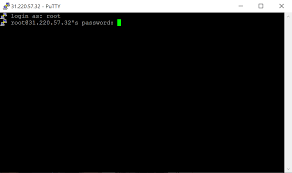
- pwd
- Definition: Print working directory.
- ls
- Definition: List files and directories.
- cd
- Definition: Change directory.
- cp
- Definition: Copy files or directories.
- mv
- Definition: Move or rename files and directories.
- rm
- Definition: Remove or delete files.
- mkdir
- Definition: Create a new directory.
- rmdir
- Definition: Remove an empty directory.
- touch
- Definition: Create an empty file or update file timestamps.
- cat
- Definition: Display the contents of a file.
- less
- Definition: View file contents one screen at a time.
- nano
- Definition: A simple text editor.
- vim
- Definition: A more advanced text editor.
- grep
- Definition: Search for a pattern in files.
- find
- Definition: Search for files in a directory hierarchy.
- chmod
- Definition: Change file permissions.
- chown
- Definition: Change file owner and group.
- ps
- Definition: Display information about processes.
- kill
- Definition: Terminate a process.
- top
- Definition: Display and update sorted information about system resources.
- df
- Definition: Display disk space usage.
- du
- Definition: Estimate file space usage.
- uname
- Definition: Print system information.
- free
- Definition: Display amount of free and used memory.
- tail
- Definition: Display the last lines of a file.
- sort
- Definition: Sort lines of text files.
- passwd
- Definition: Change user password.
- sudo
- Definition: Execute a command as the superuser.
- useradd
- Definition: Create a new user account.
- userdel
- Definition: Delete a user account.
